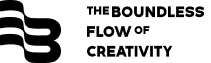UI/UX Animations
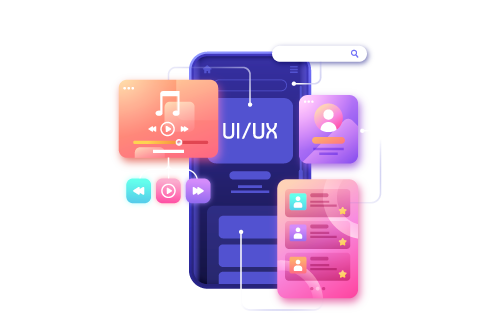
Understanding UI/UX Motion Graphics
UI/UX animation refer to the use of animated elements within the user interface and experience design of digital products. These graphics can range from subtle animations like transitions and micro-interactions to more complex animated features that guide users through the interface.
Benefits of UI/UX animation
Enhanced User Engagement: Motion graphics capture attention and encourage interaction, resulting in a more engaging user experience. Improved Usability: Animated feedback helps users understand actions and transitions, reducing cognitive load and improving navigation. Brand Differentiation: Unique and well-executed motion design sets brands apart, reinforcing brand identity and personality.
Principles of Effective Motion Design
Purposeful: Every animation should serve a specific purpose, whether it’s providing feedback, guiding users, or adding visual interest. Consistent: Maintain consistency in animation style, timing, and easing throughout the user journey for a cohesive experience. Non-Distracting: Avoid excessive animations that may overwhelm users or distract from the primary tasks.
Applications in Digital Products
UI/UX animation find applications in various digital products, including:
- Mobile Apps: Animated transitions, gestures, and feedback enhance the usability and delightfulness of mobile interfaces.
- Websites: Animated elements such as scrolling effects, hover states, and loading animations create immersive web experiences.
- Video Games: Dynamic UI animations and visual effects contribute to the overall gaming experience, improving player engagement.
- Wearable Devices: Micro-interactions and animations on wearable device interfaces provide instant feedback and enhance user interactions.
Tools for Creating UI/UX animation
Adobe XD: Adobe XD offers powerful animation features integrated with its UI design tools, allowing designers to create prototypes with motion. Principle: Principle is a dedicated motion design tool that enables designers to create interactive animations and transitions for UI/UX prototypes. Framer: Framer combines design and code to create high-fidelity prototypes with custom animations and interactions.
Best Practices for Implementation
Start with a Plan: Define the purpose and scope of animation in your design, and storyboard animations before implementation. Test Iteratively: Gather feedback from users through usability testing to identify areas for improvement and refinement. Optimize Performance: Keep file sizes and animation complexity in check to ensure smooth performance across devices and platforms.
Examples of Innovative UI/UX Motion Graphics
- Google Material Design: Google’s Material Design guidelines incorporate subtle motion cues and transitions to create a cohesive and intuitive user experience across its products.
- Duolingo: The Duolingo app uses playful animations and gamified interactions to make language learning engaging and enjoyable for users.
- Nike Training Club: The Nike Training Club app employs dynamic animations and progress indicators to motivate users during workouts and track their fitness goals.
Addressing Challenges
Despite the benefits, incorporating UI/UX motion graphics comes with challenges such as:
- Performance Concerns: Overly complex animations can impact performance, especially on older devices or slower connections.
- Accessibility: animation should be inclusive and not rely solely on visual cues, ensuring accessibility for all users.
- Cross-Platform Compatibility: Ensuring consistent animation experiences across different devices and platforms can be challenging.
Future Trends
The future of UI/UX motion graphics is likely to see advancements in:
- Interactive Animations: More interactive and responsive animations that adapt to user input and preferences.
- Augmented Reality (AR) and Virtual Reality (VR): Incorporating motion graphics into immersive AR and VR experiences for enhanced user engagement.
- Data-Driven Animations: Utilizing user data and machine learning to personalize animations and interactions based on user behavior.
Conclusion
UI/UX animation play a vital role in shaping modern digital experiences, enhancing usability, engagement, and brand identity. By incorporating purposeful and well-executed motion design into digital products, designers can create memorable and delightful user experiences that leave a lasting impression on users.
FAQs (Frequently Asked Questions)
Q1. How can UI/UX animation improve user retention? UI/UX motion graphics can improve user retention by creating more engaging and immersive digital experiences that keep users coming back for more.
Q2. Are UI/UX motion graphics suitable for all types of digital products? While UI/UX motion graphics can enhance many digital products, it’s essential to consider the context and user needs to determine their suitability for a specific project.
Q3. What role does user feedback play in refining UI/UX animation ? User feedback is crucial for identifying areas of improvement and refining motion graphics to better align with user expectations and preferences.
Q4. How can designers ensure accessibility when incorporating UI/UX animation ? Designers should consider alternative feedback mechanisms, such as audio cues or haptic feedback, to ensure accessibility for users with disabilities or those using assistive technologies.
Q5. What are some key metrics for evaluating the effectiveness of UI/UX animation ? Metrics such as user engagement, task completion rates, and user satisfaction scores can help evaluate the effectiveness of UI/UX motion graphics in improving the overall user experience.